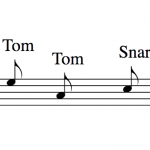Drums are the backbone of most forms of music. They provide the beat and rhythm that hold everything together. If you’re looking to take your drumming skills to the next level, you need to learn how to mix drums like a pro. Mixing drums is about more than just pushing a few faders up and down. You also need to know the proper steps to take so that you can get great-sounding drums every time.
In this comprehensive guide, we’ll walk you through everything you need to know to achieve studio-quality results. You’ll learn all about the different steps to mixing drums in it. This way, when it’s time to record your next album or when you’re playing live, you can focus on what matters most: making great music.
So whether you’re just starting or you’ve been mixing drums for years, this guide has something for everyone.
7 Beginner’s Step by Step Guide to Mixing Drums
Mixing drums like a pro can be achieved with this simple step-by-step guide.

Step 1: Balance and Panning
Sound waves travel in all directions; hence it’s essential to know how to control where those sound waves go.
Import the individual mic tracks from your recording session to your DAW. It will make adjusting the volume and panning of each particular track easier. If you recorded your drums with a stereo mic, then split them into their proper channels before importing them.
Click on each track individually and raise or lower its volume as needed. To set the perfect balance between two tracks, move one of them to zero and then slowly add in more until you’ve reached the ideal volume. Once your ways are of equal importance, it’s time to determine where each sound should appear in your mix.
Step 2: Phase Align the Tracks
Phase alignment is the process of making sure that each track in your drum mix reaches your ear simultaneously. Otherwise, mixing drums will become more complicated and challenging to get a clear sound.
You’ll need to use an audio editing program like Pro Tools, Cubase, or Logic to phase align tracks. Start by finding the loudest track and click on it to select it (the other drum tracks should also be chosen automatically).
Next, look for a setting in your DAW called either “Create Null” or “Solo/Mute”. It’s where you’ll be able to silence the other tracks.
Use the track you just highlighted to silence the rest of your drum recording. Make sure it’s silent for at least a few seconds so that they’re all perfectly out of phase with one another. Now, slowly bring in the sound from other tracks until all play at once and produce a complete and balanced mix.
If your snare drums have two drum mics (one on the top and one on the bottom), it will be essential to ensure they’re in phase.
To fix this, flip one of them to reverse their positioning. You should hear a punchier sound from your drums once you’ve done this.
First, create a new bus for your mixing drum tracks or select an open one from the mixer and group the drum tracks.
After grouping, it’s time to create an audio effect so that you can process each kit sound as a group. We’ll use the compressor in this guide, but feel free to try out other audio effects when necessary.
Click on your newly-created drum bus group in the mixer and then choose “add an audio effect” from the top menu bar. Any audio effect will do, but you’ll need to select a compressor to follow this guide.
Once the effect has been added, pull up its parameters so that you can see them and begin customizing it. Any compressor will have controls for threshold, reduction, and makeup gain. Start by raising the point to apply less drum compression to your drums. This way, they won’t be as loud and punchy. From here, lower the reduction until you’ve reached a point where the compressor is only lightly touching your drums.
Finally, push up the makeup gain until you’ve reached your desired volume for your drum track. This way, they’ll sound as good as new after being compressed.
Step 4: Equalizing
Now that your drums are in phase and processed with a compressor, you’re ready to begin equalizing. Equalization is the practice of increasing or decreasing specific frequencies of your track to make it punchier, lower-pitched, or cleaner.
A tip for EQing your drum tracks is to focus on boosting the low end. To do this, raise the bands that are below 60Hz or so. It will give your drums a rounder tone and make them sound much more significant.
After you’ve boosted the low end, repeat these steps for medium frequencies between around 100Hz to 2kHz. Finally, use the high band to increase the volume of frequencies between 6kHz-16kHz. It will make your drums more defined and precise.
Step 5: Delays and Reverbs
Now that your drums have a full frequency range, it’s time to add a touch of space. It’s done with the help of delay and reverb plugins. Choose a delay plugin from where you obtained your compressor.
This time, you’re going to adjust the delay settings. First, set a long-enough pre-delay so your drums sound realistic and don’t begin playing before they should. After this, use the feedback knob to add a touch of echo that sounds natural with your kit.
If you have a reverb plugin in addition to the delay plugin, then you should use it to create a more intense and atmospheric drum sound after your echo. Set the same pre-delay as before and bring up the reverb until you reach your desired amount.
If you’re using parallel compression, your delays and reverbs will be processed simultaneously for both of your mixing drum tracks.
Step 6: Kick and Snare Bus
After you’ve applied your compressor, equalizer, and delays, it’s time to set up a similar bus for the low frequencies of your kick drum and snare. It’s done by creating a new audio track in addition to all of your other drum tracks.
Now choose an EQ plugin from where you got your compressor plugin. The low frequencies of your track will need to be controlled, so raise the bands below 60Hz. This way, your snare, and kick will sound more powerful.
Finally, adjust the makeup gain until you reach your desired volume for each drum track. Now you can process all of the main tracks of your kit.
Step 7: Final Mixing
The last step is to create a balanced mix that sounds even for all of your tracks. Start by using the same audio effect you used in Step 3 but with different parameters. The compressor should be very mild, and you can choose other effects if necessary. The goal here is simple – create a good balance.
Finally, push up the output volume if necessary. If you’re not happy with how your drums sound, go back to Steps 4-6 and tweak some of the parameters until it sounds right.
7 Tips for Mixing Drums

1. Use the Right Drummer
You can’t expect to get great-sounding drums if you’re using the wrong drummer. It’s like trying to bake a pie without any flour—it’s just not going to work. Before you even think about mixing, make sure that you’ve got the right person for the job (or rather, in this case, for the session).
Moreover, the drum mixer is just as crucial as the drummer. Once you’ve got your hands on both, then you can start thinking about when and how to mix drums.
2. Focus On the Toms First
If you’re mixing in-your-face rock or hip hop with double bass drums, don’t worry about panning the toms at all. However, if you’re mixing drums for songs with slower tempos or ballads, try panning the toms. Many producers pan them to one side, so they don’t interfere with the kick drum.
Furthermore, if you’re mixing rock, country, or folk music with a gentle tempo, pan the toms slightly off-center so they don’t interfere with the kick drum. You can also try experimenting with EQs and compressors on your tom tracks.
3. Don’t Rely on Samples or Loops
If you want to get great results, the best thing to do when mixing drums is avoiding drum samples or loops. Many novice engineers rely on them because they’re easy and sound “okay.” The problem is that they don’t sound pro.
Unless you’ve got unlimited time, another course of action would be to seek out top-notch drum samples and loops. This way, you’ll know that the result will sound like a pro did it without any unnecessary tweaking on your part.
4. Don’t Be Afraid to Experiment With Drum Samples & Loops
Don’t be afraid to experiment with new tools such as drum samples and loops to get great results. The more you know about what’s available, the better off you’ll be. The last thing you want to do is download every drum sample pack and limit yourself in the process.
That said, take a look at some free resources before you buy anything expensive. With a bit of experimentation, you can get great results without having to spend a ton of money.
5. EQ, Compression & Reverb Can Make or Break a Mix
Aside from using the wrong drummer or having out-of-tune drums, the next most significant mistake that you can make is not putting enough time toward your mix. The truth is that all it takes is one little slip-up to ruin a mix completely.
If you’re not careful, mixing drums can be one of the most complex parts of making music. That’s why it’s essential to know how EQ, compression, and reverb can make or break a mix. They are so crucial that many consider them the three pillars of professional mixing.
6. Use an Efficient Drum Mixing Template
Always use a drum mixing template that’s efficient and easy to work with. This way, you can focus on making great-sounding music instead of spending all your time worrying about what software or plugin to use.
If you don’t have much experience mixing drums, using an inefficient drum mixing template can be very discouraging. On the other hand, working with an efficient drum mixing template might inspire you to get better at it.
7. Don’t Be Afraid to Ask For Feedback
If you work with others, there is no better way to mix drums than by asking them for feedback. When you’re in the midst of an experiment, ask someone what they think about the changes you’re making.
If your ears are still fresh, then maybe you’ll be able to identify any mistakes that you made. On the other hand, if you loathe asking for advice, try seeking feedback online. One of the great things about online forums is that they allow you to get advice from seasoned veterans in the field.
Most Frequently Asked Questions
How should I mix my drums?
Drum mixing depends on what you’re trying to achieve. If you want to make the drums loud and upfront, pan your kick drum to one side and put everything else in between or slightly off-center. Furthermore, you can try experimenting with compressors to tighten up the transients of individual tracks or groups of tracks.
On the other hand, if you want your drums to sound intimate and significant simultaneously, pan everything slightly off-center and ensure there’s plenty of distance between each element. Furthermore, experiment with reverbs and delays on individual tracks or groups of tracks.
How do you mix simple drums?
- Apply a drum mixing template. If you don’t have one, it’s time to create your own.
- Adding different reverbs on individual tracks or groups of tracks.
- Put compressors on each group or just the whole drum bus. If you have any other tracks sent to the drum bus, start by low-pass filtering them to avoid unnecessary frequencies clogging up your mix.
- Once you’re satisfied with your reverbs and compression settings, go ahead and adjust your EQ. Maybe you want to take out some of the low-end on your ghost notes, so they don’t interfere with the kick drum. On the other hand, maybe you want to scoop one of the frequency bands on your snare drum to give it a darker sound.
How do you make drums stand out in a mix?
Pan your kick drum to one side and put everything else in between or slightly off-center. Furthermore, you can try experimenting with compressors to tighten up the transients of individual tracks or groups of tracks.
On the other hand, if you want your drums to sound intimate and significant simultaneously, pan everything slightly off-center and ensure there’s plenty of distance between each element.
How do you mix drums like a pro?
One of the great things about online forums is that they allow you to get advice from seasoned veterans in the field. Attempt to mimic your favorite mixes by adjusting EQ, compression, and reverb on individual tracks or groups of tracks.
However, never forget that every mix is different because every song has its unique arrangement. If you’re having trouble coming up with a way to mix drums for your music, then maybe it’s time to start over and make the drums more of a background element.
Conclusion
Mixing drums can be a grueling process. However, your drum mixing template doesn’t help you much if you don’t understand how everything works.
Using an inefficient drum mixing template can be very discouraging. On the other hand, if you constantly experiment with your mix, you’ll be able to turn out professional mixes in no time.